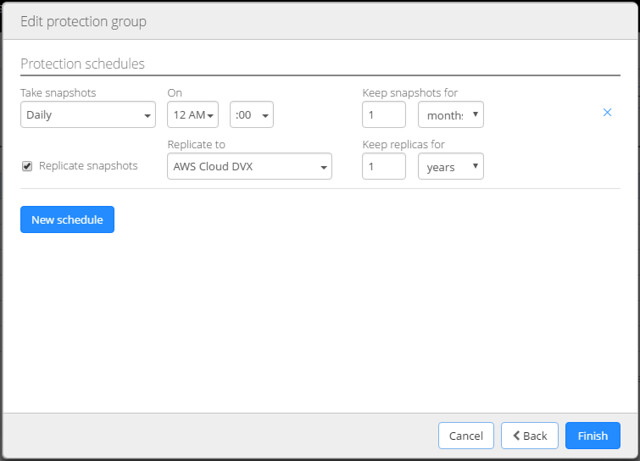Posted by Simon Long Sep 26, 2018
What is Datrium Cloud DVX?
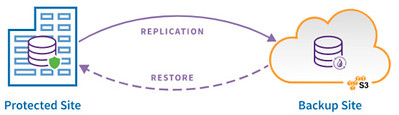 In a previous post, I talked about ‘What is Datrium DVX?’.
In a previous post, I talked about ‘What is Datrium DVX?’.
If you are not familiar with Datrium DVX, I’d recommend reading that post first as Cloud DVX integrates with on-premises DVX.
Datrium Cloud DVX
Cloud DVX is a SaaS backup service offered by Datrium that enables on-premises vSphere customers to replicate backup snapshots of their virtual machines and files into public cloud storage (AWS).
By replicating snapshots of virtual machines and files to Cloud DVX, customers are ensuring their data is safely stored offsite should there be a disaster within their own private datacenter. It’s a similar concept to the good old days of tape backups; backing up data to tape drives and sending them to a 3rd party to store offsite. Except of course with Datrium, everything is done automatically for you and the recovery of your data can be almost instantaneous.
When a Datrium customer purchases Cloud DVX (via a subscription), the Cloud DVX deployment button appears in their ControlShift instance or their on-premises DVX system. At this point, the Cloud DVX be deployed (automatically created and configured) in AWS using either a Datrium account or the customer’s own AWS account. Once Cloud DVX is deployed, an enterprise-grade SSL VPN is automatically created and connected in order to provide secure connectivity between the on-premises DVX systems or Connector appliances and Cloud DVX. The customer can begin replicating snapshots. No additional software or hardware needs to be installed.
For the curious, here is a little insider information on how Cloud DVX is configured within AWS. The main AWS services that are used within Cloud DVX are:
- EC2
- Each Cloud DVX consists of an EC2 instance that is created from a heavily customized AMI template. The EC2 instance is essentially the brains of the service and deals with the data flowing in and out of Cloud DVX
- S3
- S3 is where the snapshot data is stored in an encrypted state using SSE-S3
- Lambda
- Lambda functions are used for the automation of the service. both for initial configuration and ongoing upgrades. They are also used for the end-to-end monitoring of the service.
Here is a detailed architecture taken from: https://www.datrium.com/products/cloud-backup-saas/#architecture
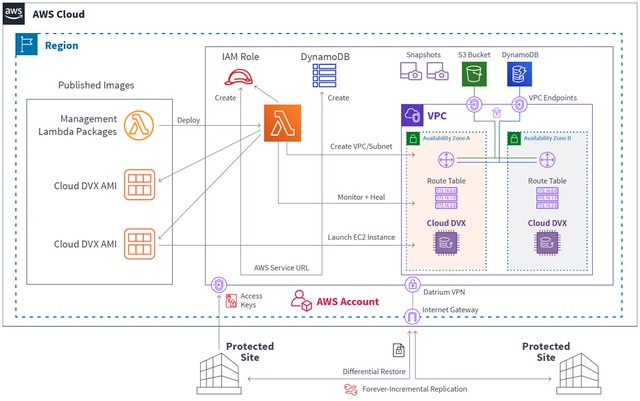
Cost-Optimized
A topic of conversation that often comes up when we talk about doing things in the public cloud is cost. Public clouds run a subscription-based model for consumption of their services, and customers are often concerned that costs could spiral out of control. A completely valid concern. In order to help keep our customer’s costs as low as possible, Datrium has optimized the Cloud DVX service. Optimizations include:
- Global Deduplication and Compression (DVX)
- Prior to sending the backup data to Cloud DVX, on-premises DVX prepares fingerprints of the compressed backup data. Cloud DVX uses these fingerprints to determine what data has not been backed up already. On-premises DVX systems send only the data that Cloud DVX has marked as new; old data is never sent twice. This means that Cloud DVX never stores the same data twice in the S3 object store, even when they are from different on-premises DVX systems. Cost savings from global deduplication multiplies as more on-premises systems are backed up to a Cloud DVX instance.
- Backup data retrieval from Cloud DVX works the same way in reverse. Prior to retrieving any backup data, the on-premises DVX is first queried for missing data; only the missing data is actually retrieved from Cloud DVX significantly reducing the cost of egress from AWS.
- Compression (Connector appliance)
- After the initial first full snapshot and replication, the Connector appliance will only send incremental changes to Cloud DVX. This vastly reduces the amount of data that needs to be sent to the cloud.
- Once data arrives at Cloud DVX, the data is then deduped and compressed before being stored into S3. This means that Cloud DVX never stores the same data twice in the S3 object-store.
- Backup data retrieval from Cloud DVX works the same way in reverse. Prior to retrieving any backup data, the on-premises DVX is first queried for missing data; only the missing data is actually retrieved from Cloud DVX significantly reducing the cost of egress from AWS.
- Virtual Machine Restores
- During the restoration of a virtual machine from a snapshot stored in Cloud DVX, if the virtual machine still exists with the on-premises vCenter inventory, only the required change data will be retrieved from Cloud DVX, rather the who virtual machine. This vastly reduces cloud egress costs and the time to recover.
- File-Level Restores (DVX Only)
- Cloud DVX further reduces the amount of data transferred by allowing end-customers to recover not just virtual machines (versus LUNs or Datastores) but also individual virtual disks, datastore files (OVAs, ISOs), persistent container volumes and in-guest files (DVX Software v4.1). Customers can manage backup policies at the same object granularity. The metadata for these objects are persisted and indexed in a highly scalable search catalog. Users can quickly and easily search these catalogs for both on-premises and Cloud DVX systems from the same user interface.
Simple Management
Once Cloud DVX and the on-premises vSphere environments are configured, day-two operations are all performed through either through vCenter using the DVX plugin, or ControlShift (customers that are not using DVX). The Cloud DVX will simply appear as a ‘Replica Destination’ within the user interface, allowing customers to customize their Protection Groups to include periodic replications to the public cloud, as shown in the image below.
That was a quick high-level overview of Datrium Cloud DVX. In future posts, I’ll look to explain things in a little more detail. If you have any specific questions about Cloud DVX, please feel free to contact me directly.