
Last week I was introduced to a new UK based PAAS provider Bureaucloud. They are currently offering free trails for prospective customers and as I was looking for some cloud hosting for a new personal project I've been working on, I thought this would be the ideal opportunity to try out this new provider.
I thought I would feedback my experience to you guys as I was really impressed!
The Bureaucloud Platform
Of course, when enquiring about the free trial I dug a little to find out a more about the platform and what the hosting platform was running on. I managed to speak to directly to the founder, Tim Boeckmann who give me a brief technical overview:
The solution is built on Cisco, HP and Netapp, with robust high-speed network connectivity, latest HP 64-bit servers and 15K FC disk. VMware where possible, Veeam for backups. The platform has been fully stable since May without any network downtime.
The platform is hosted in West London, at Telecity Powergate (a tier 3 DC with all the iso accreditations you might expect). This is the perfect compliment for anyone looking at hybrid cloud solution between East and West London due to the excellent connectivity into the datacenter.
Our experience is looking after all size enterprise environments from a service provider perspective including migrations, strategic planning and growth. We understand the needs of a small business by being one. We have worked with virtualisation for many years.
The Cloud solutions used on the platform is vCloud from VMware. As you can imagine I was delighted at this as I already know my way around this product and If the infrastructure is configured correctly it should be a solid, stable platform.
My Bureaucloud Experience
So after grilling the founder I was happy and signed up for a free trial. Within an hour I had my account details, I was logged in and firing up my vApp. ONE HOUR! Happy Days to that. During the configuration of a my vApp I had an issue with the networking, I contacted their support team which had it fixed very quickly. Maybe TalkTalk should take note? 🙂 (Personal grudge.)
My vApp has been running for about a week now with no problems, not that I would expect any as the platform is running on vSphere 5 and vCD1.5. If the service continues at this level until the end of the free trial, I will continue to use them to host my servers. Their prices are competitive I'm sure you'd agree and I was really impressed with their support team.
Bureaucloud Summary
These guys are offering a free trial….. If you are looking for Cloud provider what better way can you try out their service. Give them a go, I'm very happy so far. But I'll let you know if that changes. 😉
Keep an eye on their blog page for a new post that will go up shortly, they are having a Christmas Competition. One lucky new client will win 4 days consultancy around "Cloud Strategy and Migration".

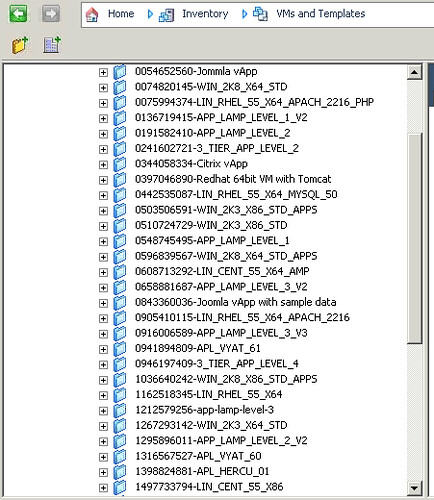
 After reading through the
After reading through the 