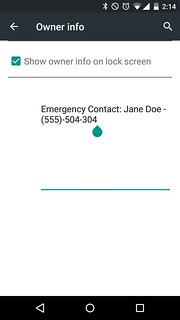Posted by Simon Long Sep 11, 2015
Adding an ‘In Case of an Emergency’ (ICE) Contact on your Cell/Mobile Phones
This is a subject that has been posted regularly on my Facebook over the past few days. There is a post going around which shows how Apple iOS users can use the Health application (included in iOS8) to add personal information that in the event of an emergency can be shown on your Cell phone, without having to unlock the phone. To me this make so much sense. If for whatever reason you are found unconscious the only way for the emergency services to find out more about you would be from a driving license or maybe a credit card? Assuming you have these on you at that time. The majority of us don’t usually go too far without having your phone with you.
So I just wanted to document somewhere how an ICE contact can be setup and accessed on your mobile phones without someone having to know the unlock pin or pattern. Both Apple iOS and Android
Apple iOS
(This information is taken from: https://support.apple.com/en-us/HT203037)
With iPhone, you can personalize your Medical ID to keep your important health information in case of emergency. Tap Medical ID. Then tap Edit to add information such as birthday, height, weight, and blood type. You can also add emergency contacts.
Turn on Show When Locked to make your Medical ID available from the Lock screen. This lets people helping you in an emergency get important information about you. They’ll also be able to contact people you’ve entered as emergency contacts.
Here’s how to access Medical ID when your device is locked:
- Swipe to unlock.
- Tap Emergency.
- Tap Medical ID, on the emergency dial screen.
Android
I’ve not actually seen an official application that can offer the same functionality, but I’ve found another way that’ll serve the same purpose.
- On your Android device navigate to Settings > Security > Owner Info.
- Tick the Show owner info on lock screen box
- Here you can type in something similar to this example: Emergency Contact – Jane Doe (555)-504-304
This will then add you Emergency Contact to your phones Lock Screen
Please comment if you know of a better way of doing this on Android devices.