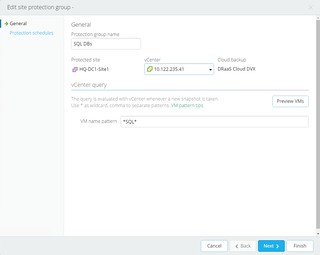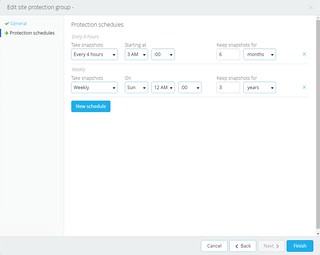Posted by Simon Long Jun 9, 2020
What is Datrium ControlShift?
Recently, Datrium has made a series of announcements, one being the introduction of our new product called ControlShift.
Following on from my previous post, ‘What is Datrium DVX?‘ and ‘What is Datriun CloudDVX?‘ I’ll explain in simple English what CloudShift is and highlight some of my favorite features.
Datrium ControlShift
ControlShift is a cloud-based, workload, and disaster recovery (DR) orchestration service. Using DR Plans (run-books), workloads, and data to be easily moved and/or recovered between multiple on-premises environments and/or VMware Cloud on AWS.
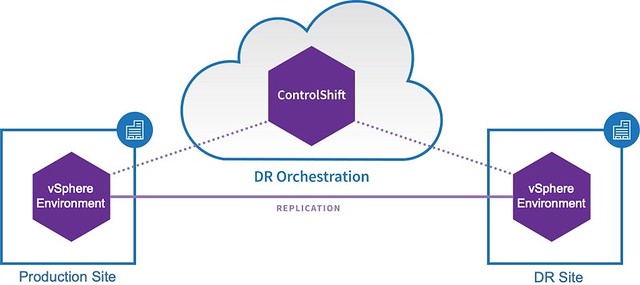
Like CloudDVX, ControlShift is a SaaS service managed by Datrium running in AWS. Customers do not need to install/manage/upgrade additional software, this is all managed by Datrium. For DVX customers, once ControlShift is enabled, it is seamlessly integrated with the Datrium DVX vCenter Plugin, shown below.
For non-DVX customers, ControlShift is accessed via a unique customer URL. Once logged into ControlShift, we are presented with the ControlShift Dashboard
Datrium ControlShift Dashboard
Within the CloudShift Dashboard, we can see an overview of the whole Datrium environment. We can see all of our vSphere Protected Sites, our DVX systems, our CloudDVX instance and if deployed, our VMware Cloud on AWS SDDC. The arrows between the sites in the Topology diagram illustrate the direction of replicated data between sites. In this example, all sites are replicating to CloudDVX. However, replication between on-premises is available when using Datrium DVX. Having data replication between sites and the cloud allows us to be able to quickly move workloads between sites or bring up workloads in the event of a site failure.

ControlShift Sites
Under the Sites menu in ControlShift, you access the different sites you have configured within your environment. These sites are split into three different types of sites; DVX systems, Protected Sites (on-premises vSphere environments protected by the DRaaS Connector appliance), and Failover SDDC’s.
Within Protected Sites, we can see the Connector’s, vCenter, and Cloud DVX that is associated with the site.

ControlShift Protection Plans
Protection Groups are groups of virtual machines that are protected by Datrium DRaaS using protection policies. Under the Protection Groups tabs, we are able to see all of the existing protection groups within the environment, both DVX systems protection groups and Protected Sites protection groups.
Polices are defined with the protection groups that determine which virtual machines are protected, how regularly, and how long their backups are archived.
ControlShift DR Plans
On the DR Plans view of ControlShift, we can view existing or create new disaster recovery (DR) run-books. DR Plans are a set of configurations and steps defined to recover workloads either into VMware Cloud on AWS or to a second on-premises DVX site.

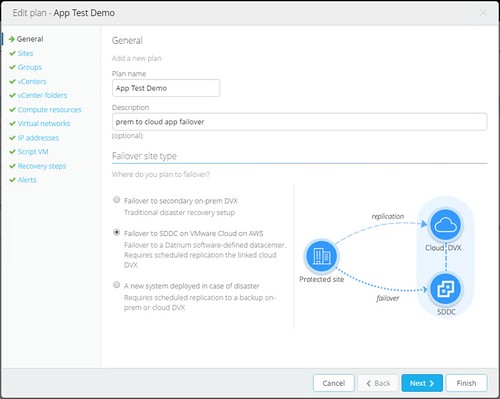
During the creation of the DR Plans, VM folders, Networks, and IP Addresses can be mapped and changed as workloads are moved between sites.
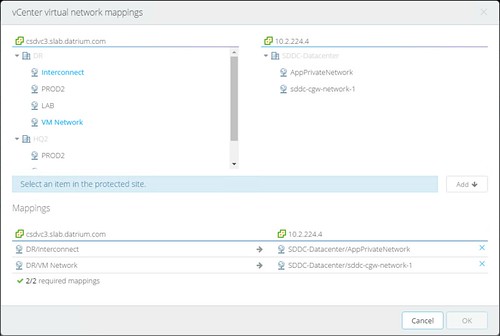
Finally, you can specify the order in which you want your workloads to failover. For example, if you are failing over Active Directory, then you might want that to come online first, before other services that rely on AD. This can be done here.
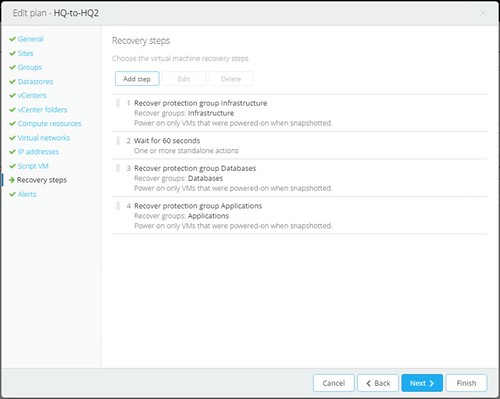
Continuous Compliance (My Favorite Feature)
The reason I am soo excited by this feature is that I know first-hand how regularly IT environments configurations change. If you are creating DR Plans that rely on certain components of the environment to stay exactly the same, all of the time, it’s extremely difficult to ensure that this happens. Until now!
After DR plans have been created and configured, ControlShift constantly validates each plan every 30mins. This ensures that in the event of a disaster, failover is ALWAYS successful. End-to-end validation is available for both ‘On-Prem to On-Prem’ and ‘On-Prem to Cloud’ (VMC on AWS) DR Plans. In the screenshot below you can see some of the checks that we make on both the source and destination environments. If you change/remove a Datastore, Network, Virtual Machine, etc we will make you aware so you can either undo those changes or update your DR Plans to reflect those changes. Genius!

ControlShift Failover SDDC (VMware Cloud on AWS)
Management of VMware Cloud on AWS SDDC’s (Software-defined Data Centers) can be done within the ControlShift UI. Datrium customers no longer need to have a VMC account or log in to the VMC on AWS console. All of their Failover SDDS management can be performed right here.

For more detailed information, check out the links below: