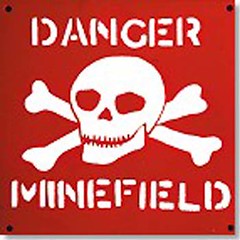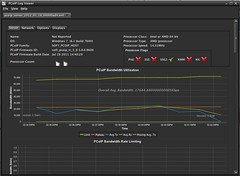Around 1am this morning I awoke from a dream where I was repeatedly refreshing my email in the hope I would get my VCDX defense results. Before returning to sleep I decided to check my phone, and there it was. My result was in. Blurry eyed I open the attached PDF to see the magical words:
Around 1am this morning I awoke from a dream where I was repeatedly refreshing my email in the hope I would get my VCDX defense results. Before returning to sleep I decided to check my phone, and there it was. My result was in. Blurry eyed I open the attached PDF to see the magical words:
Your VCDX number is 105
I've passed! It's over! After working towards this goal for the last 4 years, I have finally made it. Time to relax.
My VCDX Experience
Overall, despite the many many hours I spent working on my design to make sure it was as solid as possible, I enjoyed the process. I learnt the most from just being extremely careful on EVERY design decision I made. I knew, if I made a mistake on anything I would be picked up on it, so I spent many days going through everything to make sure it was accurate and I could back up the reasons for making those design decisions. This has undoubtedly helped me as a consultant.
As for the defense itself, for some reason I wasn't actually nervous, no dry mouth, no shaky hands. I think this was because I knew my design was good, I was confident in what I had designed.
Filled with confidence and a clear mind, I tired to answer and explain everything that was asked and if there was something I really didn't know, I was honest and held my hands up. You can't trick these guys, so don't bother trying. The whole experience was over in a flash. The wait for the results was the opposite.
My VCDX Tips
Defense – Spend time making sure everything you have chosen in your design is accurate and you fully understand the reason you chose it and the reasons why you didn't chose the other options.
Design – Read the scenario thoroughly. Understand it. If something isn't clear, ask the panel. Talk them through everything you are thinking with regards to how your design might look. If you don't talk, they don't know that you aren't just making something up.
Troubleshoot – Don't worry too much about finding the issue. Make sure you troubleshoot methodically. If you need the "customer" to do/test something, tell them why you are asking them to do it, so they understand your train of thought. And DON'T PANIC if at first you don't know what the issue might be.