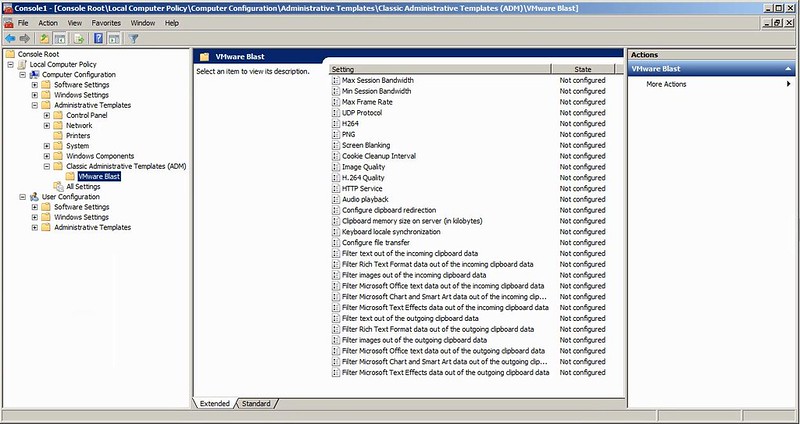Blast Extreme Polices
If you are using the Blast Extreme protocol within your Horizon environment, you can use a Group Policy Administrative template to help tune the protocol. Tuning Blast Extreme can help you optimize the protocol to perform in a way that could improve end user experience and reduce networking traffic within your environment.
The .ADM Template can be downloaded from the Horizon 7 downloads page. Once downloaded, extract the .zip file and look for the template name blast.adm.
As you can see, there are a lot of policies available for you to configure, however, you probably won’t actually need to touch the vast majority of them. I’ll summarize some of the more comment policies for you now, so you have a better understanding of what they do.
If you are unsure how to apply the .adm files to your OU’s you can follow the steps provided here: Add View ADM Template to a GPO
UDP Protocol
By default, Blast Extreme uses TCP with the H.264 codec. Enabling this setting will not only change the Blast Extreme protocol from TCP to UDP, but it’ll also change the codec that is used, from H.264 to the JPG/PNG codec. [UDP is disabled by default]
H264
H.264 codec is enabled by default, so in theory, you should never have to configure this setting, unless for some reason you want to force H.264. If you disable this, the codec will be reverted to JPG/PNG. [H.264 is Enabled by default]
Audio Playback
Simply used to enable/disable Audio. If your end users require sound within their desktop sessions, you should enable this policy. [Audio is Enabled by default]
MORE TO COME……….