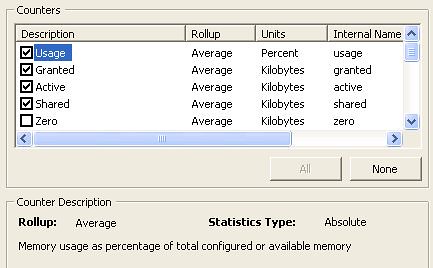Posted by Simon Long Oct 27, 2009
Confused by VMware vCenter 4 Performance Counters?
Have you ever gazed longingly into the eyes of vCenter 4 Performance Charts and thought to yourself “What the hell does that Counter mean??”.
Since the version 4 upgrade, vCenter now has an even larger amount of Performance Counters for you to use at your disposal. But what do they all mean?
After digging around on the net I found this Document written by Scott Drummonds on the VMTN Communities Forum. Personally i still don’t think that some of the Descriptions that are given in this document are all that straight forward and easy to understand exactly what the counter is displaying.
Then I noticed this little section when removing a few unwanted counters from my Chart.
As you can see towards the bottom of the screen capture, there is a little section titled “Counter Description”. This gives a simple, plain English description of the Counter you have highlight in the Counters area above.
So next time you scratch your head and wonder what a certain counter means, quickly enter “Chart Options” and you will be enlightened.
Update: After doing some searching i came across this VMware Developer Reference Guide to Memory Counters