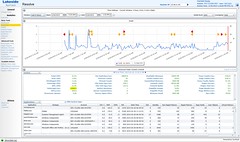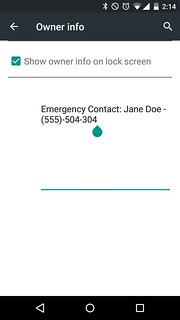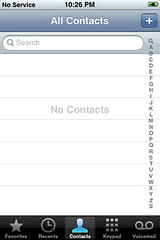Aug 14, 2018 0
Introducing Datrium CloudShift
Hey guys, I have some exciting news for you. Today, we (Datrium), announced CloudShift. Below I’ve summarized some of the things that really excite me about CloudShift. However, before I begin, I think it would be a good idea to quickly go over how Datrium DVX handles Backups and Replication for those of you who might be new to this solution.
Datrium DVX Backup and Replication
As mentioned in my previous post; What is Datrium DVX?, DVX is a Primary storage solution that provides extremely fast storage performance to virtual machines and applications running on DVX Compute Nodes. This is achieved by caching all required data locally on SSD devices installed on the Compute Nodes. DVX then adds a layer of protection by replicating all write IO’s over to the DVX Data Node which acts as a mirror copy for all of the data living in the SSDs on the Compute Nodes.
The Datrium On-Prem DVX system provides a built-in backup mechanism for protecting and restoring data. Protection Groups can be used to group a set of workloads together. Protection schedules are then be applied to the Protection Group based on how regularly data snapshots should be taken and how long they should be kept for. These Snapshots can then be replicated either to another On-Prem DVX system or to a Cloud DVX instance running in AWS.
Hopefully, that gives you enough background for the next section.
Datrium CloudShift
Datrium CloudShift is a SaaS-Based Disaster Recovery (DR) and Mobility orchestration solution, hosted in AWS, that can orchestrate a variety of DR scenarios;
- On-Prem (primary) failover to On-Prem (secondary) using backups that are stored at the On-Prem (secondary) site.
- On-Prem failover to Public Cloud using backups that are stored in the public cloud
- On-Prem failover to On-Prem & Cloud using backups that are either stored at the On-Prem (secondary) site or in the public cloud
I feel this covers the majority of failover scenarios that our customers need to restore their business in the event of a disaster.
I imagine your next question is, “If this a SaaS-based solution, how do I get my data from one data center to another, or to the Cloud? Well, this is where Datrium DVX and Cloud DVX come into play.
Scenario 1 – On-Prem > On-Prem
Scenario 1 is most commonly used when a customer has two data centers, both of which have a Datrium DVX. The DVX is configured to continually replicate data using Elastic Replication from the primary over to the secondary data center (and possibly vice versa). In the event of a failure in one of the datacenters, CloudShift will orchestrate the failover of workloads from one data center to the other. Thanks to the replication technology in DVX, Recovery Point Objective (RPO) times can be less than 1 minute.
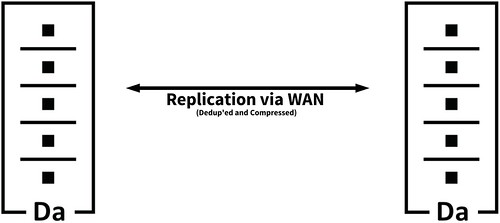
Scenario 2 – On-Prem > Cloud