Jan 25, 2012 2
VDI Paging Files – Big? Small? Or None At All?
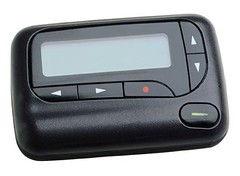 For the past few months I have been spending a lot of time looking at the performance of Large VDI environments, where the problems lay and where performance can be improved.
For the past few months I have been spending a lot of time looking at the performance of Large VDI environments, where the problems lay and where performance can be improved.
When designing VDI environments, a couple of things that you should consider are the .vswp file and the GuestOS paging file. In this article I am going to focus on the Paging file and hopefully in the not so distant future I will write a post about the .vswp file in a VDI environment.
What is point of the paging file (also known as the pagefile.sys)?
RAM is a limited resource. Virtual memory was introduced to help remove that limit.
Most modern operating system now use Virtual Memory. Virtual memory is a memory management technique. Applications running on a GuestOS reference memory using virtual memory addresses which are then automatically translated into RAM addresses by the hardware. These virtual memory address spaces are divided in pages or block, usually of 4KB.
If RAM resource is exhusted, the operating system will move 4KB pages of the virtual memory onto the computers hard disk to free up the physical memory (RAM) for other processes. In Windows operating systems, these pages are stored in the pagefile.sys.
A good way to think of this is;
Imagine a restaurant that has just open for the evening. When customers (Processes) arrive they get allocated a table (RAM) to sit and eat at. As the night goes on the restaurant get busier and free tables (RAM) begin to run out for the new customers (Processes) coming through the door. To free up spare tables (RAM) the waiter asks customers (Processes) who have finished eating if they wouldn't mind moving to the bar (Virtual Memory) where they can continue drink.
Without the paging file, if the physical memory becomes full, applications including the operating system will have to waiting until physical memory becomes available before it can be stored in RAM ready for the CPU to process. As you can imagine this causes massive performance problems.
In summary, you NEED to have a paging file.



