Posted by Simon Long Apr 6, 2009
GMail Forgotten Attachments – We’ve all been there, done that
Is this a familiar story?
- You created a new Email
- You added the Recipients
- You added the Subject e.g. HR Spreadsheet
- You wrote a nice passage telling them you have attached the spreadsheet they requested
- You hit Send
2 Mins later you get this reply… “Sorry i cant seem to find the attachment.”
Doh!! Well this happened to me yesterday when sending my CV out!! I know, an IT guy who forgets to attach files….Its a good look!! To be honest its not the first time I’ve done this, especially if I’m in a rush, so i decided to see if there any tools available to help me.
I stumbled upon this: GMail Forgotten Attachment Detector and decided to test it out.
I enabled it in Gmail Settings
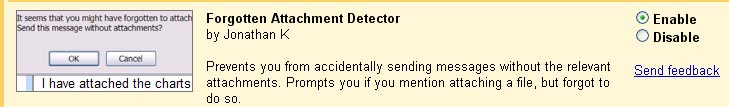
I composed a test email and this time forgot to attach the attachment on purpose!
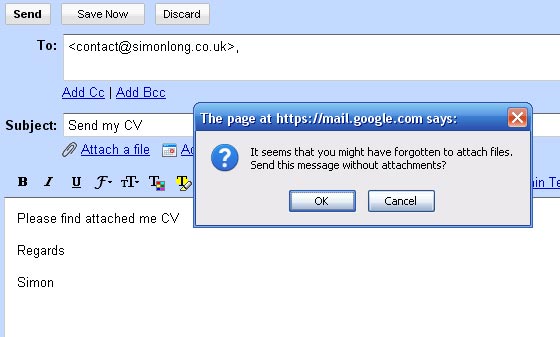
And as you can see, it’s clever enough to recognise that I’ve been a fool.
Pretty much soon i wont need to think for myself.
