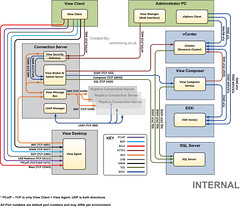I've been doing some work internally at VMware which I thought could be useful to the wider public, so I've decided to share this with you.
I've put together a couple of detailed diagrams that display the networking port requirements and directional traffic flow to the various component that make up an Horizon View 5.2 environment. Some of the diagram's I've seen documented in the past don't always show everything that is required and customers can often encounter issues when important information is missing.
I've decided to split these diagrams out into to separate posts. Here is the internal design Horizon View design.
VMware Horizon View 5.2 Network Port Requirements (Internal Design)
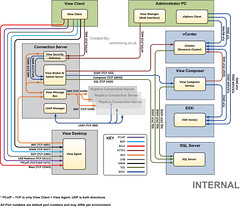
I just wanted to bring this to peoples attention.
Registration Now Open: Northwest England VMUG Meeting
Join us for the next Northwest England VMUG meeting taking place on Thursday, 25th April 2013.
Registration is now open and available to all VMUG members. This is a great opportunity to meet with your peers to discuss virtualization trends, best practices, and the latest technology!
Meeting Agenda
- 1PM – Welcome to VMUG
- 1:15PM – "VMware In The Real World" – SCC (A look at SCC VMware case studies and explore areas such as Management and AV that SCC are seeing demand and uptake in)
- 2PM – " vSphere in a nutshell" – Mike Laverick
- 2:45PM – Break – Refreshments
- 3PM – "VMware Horizon Workspace" – SCC (A look at the new EUC product range from VMware)
- 3:45PM – Break
- 4PM – " Zero to Colo – vCloud Director in my Lab" – Mike Laverick
- 4:45PM – vNews – a VMware rep TBC
- 5PM – Raffle and Close 5:05PM – vBeers Tiger Tiger (Printworks)
Looks like another great agenda and some great speakers. You can follow the official NW England VMUG Twitter profile for the latest VMUG news.
Hi guys, I thought I'd just bring your attention to a reasonably new section on the VMware Blog which is being writing by VMware's Professional Service's Consultants and Architects. The VMware Consulting Blog.
Welcome to our new VMware Consulting blog. Drawing from our extensive experience delivering tens of thousands of services engagements to our clients around the world, our consulting services team has unique insight into how best to leverage cloud computing and virtualization to drive transformation and deliver value for your business. We want to share these insights with you, and our new blog is a platform to do just that. Each posting will be designed to provide you insights that are helpful in both maturing your VMware environment and leveraging cloud computing and virtualization to drive value for your business.
For those of you who Design and Administer Virtualization environments whether they be Cloud, EUC or other, I highly recommend you to follow this blog for all of the useful posts that will be written in the future.
The release of vCenter 5.1 added more certificates into the mix (I shudder every time I think about Certificates). This was done to make communication between the components more secure. However, the process of updating these certificates with customers' own signed certificates is currently very tedious, error prone and the source of much pain for many Admins around the world.
Well I have good news for you all……
Read the rest of this entry »
I know I do!! For those of you who do not know what VMworld is: http://www.vmworld.com/index.jspa
Veeam are giving away a FREE full pass to VMworld 2013. All you have to do is register your name and you'll be entered into the draw.
ENTER HERE
 As part of the VMware Horizon View 5.2 release a few weeks ago, VMware introduced a new technology feature called vSGA (Virtual Shared Graphics Acceleration). To find out more about this technology, checkout my VMware View 3D Gaming Experience post.
As part of the VMware Horizon View 5.2 release a few weeks ago, VMware introduced a new technology feature called vSGA (Virtual Shared Graphics Acceleration). To find out more about this technology, checkout my VMware View 3D Gaming Experience post.
Two of the common questions I've been asked many times since the release of Horizon View 5.2 are:
- What NVIDIA GPU Cards are supported with vSGA?
- Where can I download the vSphere drivers (VIB's) for vSGA?
Up until now, I've not been able to give a good answer as the release of the VIB's and a list of supported GPU cards are being provided by NVIDIA and not by VMware.
But today both of these questions are answered. (Hurray!).
NVIDIA state the following GPU's are supported with the released VIB:
- Quadro series: 6000, 5000, 4000
- M-Class Processors: Tesla M2070-Q
- GRID Series: GRID K2, GRID K1
Just a quick heads up on this issue in case any early adopters are getting issues with either Unity Touch or HTML Access.
After installing the Remote Experience Agent onto your virtual desktops you might find that Unity and/or HTML Access do not run when you connect to those virtual desktops. If this is the case, check to see if the Windows Firewall (MpsSvc) service is running on the virtual desktops. Both Unity and HTML Access require this service to be running for them to function correctly.
You might also find that Unity and/or HTML Access were working fine before following the VMware View Optimization Guide for Windows 7. Part of the supplied batch file supplied with this document actually stops the Windows Firewall (MpsSvc) service from running. Just re-start the service to allow these features to work.
NOTE: The Optimization Guide's are being amended to remove potential issues in the future.
 The latest version's of the Horizon View Clients were released late last night. The 2.0 release includes new GA releases of the Android, Linux, Mac, iOS and Windows clients. Additionally it includes an updated Tech Preview release of the Windows Store client.
The latest version's of the Horizon View Clients were released late last night. The 2.0 release includes new GA releases of the Android, Linux, Mac, iOS and Windows clients. Additionally it includes an updated Tech Preview release of the Windows Store client.
The iOS, Android, and Amazon clients are already live in their respective app stores! The Mac and Windows clients can be found here: https://www.vmware.com/go/viewclients. The Linux client will be updated in the Ubuntu Software Center in the coming weeks.
This Horizon View Client v2.0 release comes in conjunction with the Horizon View Feature Pack 1 release which brings both Unity Touch and HTML Access to Horizon View desktops.
What's NEW in Horizon View Client v2.0:
- Unity Touch Makes Windows Apps Easier Than Ever
- Requires a VMware Horizon View 5.2 or later virtual desktop
- Navigate All Programs easily and quickly from the Unity Touch sidebar
- Access files in your Users folder easily from the Unity Touch sidebar
- Easily search for apps and files on your virtual desktop
- Switch between running applications and open windows
- Close windows and quit apps with a left swipe and click Close
- Create list of your favorite apps and files and use across your devices
- Optimized for VMware Horizon View 5.2
- Improved client side caching in View 5.2 is ideal for mobile devices
- Admins use 90 MB & get the equivalent of 250 MB from earlier releases
- Presentation Mode Gets Most Out of External Displays
- Sets optimal external display resolutions
- New and improved artwork
- Other Improvements
- Removes status bar to give more screen space to Windows
- Bug fixes
With the release of Horizon View 5.2 Feature Pack 1 comes another regularly requested feature, HTML Access. HTML Access allows users to connect to virtual desktops from their Web browsers without having to install Horizon View Client software on their client systems. The HTML Access Agent, which runs on Horizon View desktops, is the component that enables users to use HTML Access to connect to their desktops.
Below I have added a photo of a Windows 8 virtual desktop, served up by Horizon View 5.2 via HTML Access onto my GoogleTV (It's purposely blurred to put focus onto the TV).

IMPORTANT
To be able to use HTML Access with your virtual desktops you will need the Horizon View 5.2 Feature Pack 1 which is currently only supported on View Agent 5.2.x and View Connection Server 5.2.x or higher. You must install the Remote Experience Agent enabling the HTML Access Agent on the desktops that you want to be accessed via HTML Access.
With the release of Horizon View 5.2 Feature Pack 1 comes a great feature that I've been waiting for, Unity Touch. Unity Touch enhances the way that mobile client users access a desktop. Instead of trying to manipulate a full desktop image on a small device screen, users can browse between apps and documents in a native mobile user interface without seeing the desktop.
Unity was formally known as Project AppShift. This is only the first release of Unity and doesn't include all of the features we saw in the Project AppShift demo last year at VMworld. However in future releases of Unity we will see additional features added. I've added some screenshots below showing some of the UI improvements on both iPad and Android devices.



IMPORTANT
To be able to use Unity Touch with your virtual desktops you will need the Horizon View 5.2 Feature Pack 1 which is currently only supported on View Agent 5.2.x and View Connection Server 5.2.x or higher. You must install the Remote Experience Agent and enable the Unity Agent on the desktops that you want to use Unity Touch and ensure you have the Horizon View Client v2.0 or higher install on your endpoints.