Posted by Simon Long Jun 12, 2009
vSphere Update Manager – Scan for Updates Error
Not long after installing vSphere Update Manager i decided to run a “Scan for Updates” on one of ESX3.5 Hosts. The night before i had received a VUM Download Alert email with a list of new updates which indicated to me that VUM seemed to be running as fine, but no sooner had i started the scan it Failed showing the following Error;

Image Text: Cannot find the patch metadata. You may try redownloading patches, or ensuring the network connectivity and DNS beween VMware vCenter Update Manager and host are setup correctly. Check host agent, vpxa and esxupdate logs for details.
Not quite sure what beween means…? Anyone?
So as you would imagine, i started to check all of DNS settings, double checking the Firewall settings on the ESX Host etc etc. Everything seemed fine.
After trawling throught the Update Manager Logs i stumbled upon this;
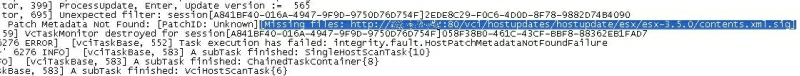
To me this indicates that “http://<vCenter server ip>:80/vci/hostupdates/hostupdate/esx/esx-3.5.0/contents.xml.sig” doesn’t exisit, so i checked “C:\Documents and Settings\All Users\Application Data\VMware\VMware Update Manager\Data\hostupdate\esx\esx-3.5.0\” on my vCenter Server and the file was definitely there, but trying to browse to that file in IE/FF brought back a blank page.
I tried to browse to another file that i knew existed on the vCenter Server “http://<vCenter server ip>:80/vci/hostupdates/hostupdate/esx/esx-3.5.0/contents.xml” thinking it would bring back some XML, but instead i was presented with this;
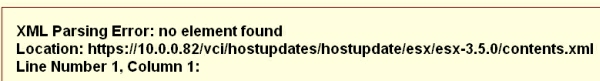
Image Text: XML Parsing Error: no element found, Location: https://<vCenter Server IP>/vci/hostupdates/hostupdate/esx/esx-3.5.0/contents.xml, Line Number 1, Column 1:
Hmmmm…whats that all about? My next step was to run a packet capture on the vCenter Server to see if i can get any further information from that, i found something interesting;
![]()
I ran another capture whilst running a “Scan for Updates” on my Host and collected the same packets so i started to look a little closer at the Web Server part of Update Manager. All of my settings in “C:\Program Files\VMware\Infrastructure\Update Manager\vci-integrity.xml” were correct and even browsing to “https://<vCenter Server IP>” brought back the VMware vSphere Welcome page which proved that the Web Server was functioning correctly.
After plenty of Googling and searching the VMware Communities i was unable to find anything helpful. So i decided to uninstall and reinstall vSphere Update Manager in case i had made any mistakes on the original installation.
Bingo! problem fixed.. Even though I’m 100% sure the settings i used on the reinstall were the same as the original install the problem had gone.
I know this isn’t really anything to write home about, i just wanted to document the issue i had as when i was searching the net i didn’t really find anything that could help me. So hopefully if your reading this, it’s helped you.
If you have any idea what might have been the problem please feel free to comment on this post.
