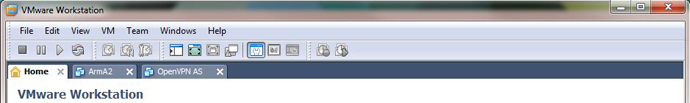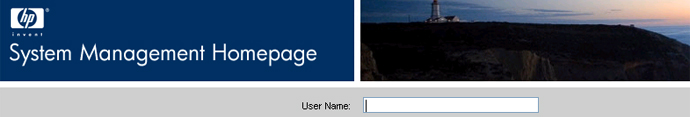Introduction and Requirements– Part 1
Testing and Exporting to vSphere – Part 2
Customising the ESXi Rapid Deployment Server
I couldn't just stop there could I? I decided to make a few alterations to make it a little prettier and hopefully quicker.
Removing some ESXi installation steps which are not required
I'll start off by talking about making some changes to the ESXi installation to help make the deployment a little quicker. I got the idea from Stuart Radnidge's great post; Unattended ESXi Installation. Stu talks about editing one of the Python files that make-up the ESXi installation. Stu has a link to a pre-prepared Install.tgz for you to replace the default Install.tgz that comes in the ESXi ISO. Unfortunately this wouldn't work for me as I was using the ESXi ISO that comes with HP Management Agents so I had to make the changes myself:
Read the rest of this entry »
Introduction and Requirements – Part 1
Customising and Optimising – Part 3
Testing The PXE Boot System
Now that the PXE Server is configured I quickly made a VM in VMware Workstation to deploy ESXi to using the settings in a previous post I wrote.
Here are the steps and settings I used.
- Create a Virtual Machine, Custom
- Workstation 6.5-7.0 Hardware Compatibility
- VMware ESX, ESX Server 4.0
- Number of processors: 1
- Memory: 2048
- Host-Only Networking
- LSI Logic,
- New disc, SCSI
- 30GB, pre-allocated, single file
- Customise hardware, remove: soundcard, USB, floppy – Set execution mode to: IntelVT-x — Customise hardware, add: 5 x Network Adapter’s (Host-Only Networking)
- Edit .vmx and add the following
- ethernet0.virtualDev = “e1000”
- ethernet1.virtualDev = “e1000”
- monitor_control.restrict_backdoor = “true”
PXE Booting the ESXi ready VM displayed the default deployment menu that is shipped with the V-PXEServer application.

Read the rest of this entry »
Testing and Exporting to vSphere – Part 2
Customising and Optimising – Part 3
Introduction
With VMware ESXi looking to be the future of VMware's Hypervisors, we are seeing the end of our beloved Service Console. Like many others I've been beginning to look into how ESXi will be implemented into a Production environment. One of the main area's of interest for me was around setting up a system which would deploy ESXi Hosts.
In the past, when deploying ESX Hosts, I've had the assistance of EDA (ESX Deployment Application), others have also used UDA (Ultimate Deployment Appliance). But due to the absence of the Service Console, scripted installations using Kickstart scripts are now not possible with ESXi.
When looking for a new deployment system to deploy ESXi I was looking for the following requirements;
- Simple Setup – I don't have the time to spend days and days on configuring an application to deploy my Hosts
- Simple Deployment – I want the deployment procedure to be a simple as possible. The deployment of Hosts maybe passed to a team that aren't as accustomed to VMware as I am.
- Quick – I want the deployment of my ESXi Host to be quick, I don't want to have to wait an hour for a Host.
- FREE! – We all love free, espically my CEO.
Read the rest of this entry »

I've just seen this Veeam webpage advertising Surebackup? Something that is going to "Change the way we look at VMware Backup FOREVER…"
Watch this space, if I can find out any information I'll blog about it.

When trying to change the Preferred Path on Storage Adapter I was greeted with the following Error message
Unable to cast object of type ‘LogicalUnitPolicy’ to type ‘FixedLogicalUnitPolicy’
I checked my other Storage Adapters and these too gave me the same error.
The Fix
Read the rest of this entry »

Veeam have just released some White Papers all written by VMware vExperts. See Veeam's complete series of white papers here or click on our latest additions below.
5 Ways VMware vSphere Improves Backup and Recovery
by Eric Siebert, VMware vExpert, Senior systems administrator at Boston Market
“New VMware vSphere and its vStorage technology improve data protection and disaster recovery. The White Paper explains how organization of all sizes can reduce storage utilization by 30%, increase the full backup speed by 50% and incremental backup speed by 90%, lower the cost of near-CDP by 80% while increasing reliability.”
http://www.veeam.com/go/vmware-vsphere-backup-wp
Read the rest of this entry »

As you can see VMware now have a new VCP Logo. The new VCP logo has been placed out on the VCP section of the Website for you to download.
Some other VCP news from VMware:
We currently have over 53,000 VCPs, of which over 15,000 are VCP4s. The second number is rapidly increasing since the launch of the VCP4 certification in the 3rd quarter of 2009. Think about it, 6 months into the certification and we already have 15,000 VCP4s!
With that many VCP's I think it's about time I started working towards my VCDX Exams.
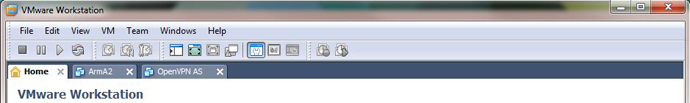
VMware Workstation 7 License Keys are on their way!! Yes it's true, I've just head from VMware and they have confirmed to me that they have just started emailing the keys out to all VCP4's. So keep an eye on your Inbox. Workstation is a brilliant application of which I use daily.
The message from VMware:
Any new certification gets a key, so even if you were a VCP3, your VCP4 is a NEW certification (for vSphere) and you get a key. The only people who will not receive a key is existing VCPs who are not obtaining a new certification.
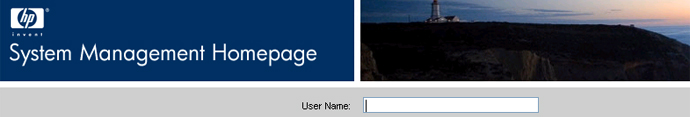
To view a Video of the installtion process click Here or scroll to the bottom of the post.
Check for the latest version, VMware will tell you the latest version here: http://www.vmware.com/support/esx25/doc/sys_mgmt_links.html (v8.3.1 at the time of writing)
Download the latest HP Management Agents for VMware ESX Server 4.x
Read the rest of this entry »
Exam Changes RSS Feed coming soon…..
Stay Tuned