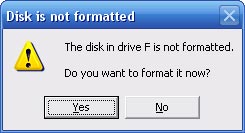Working in IT you’d think that i would practice what i preach?
“Make sure you back EVERYTHING up!”
Well i do now! Whilst on a trip to a beautiful beach my camera decided to tell me that i had a “Memory Card Error” and i was unable to take anymore photos.
Once we had returned home i put the SD card into the reader and received the message we all dread.
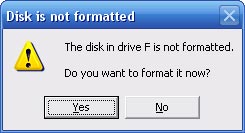
Read the rest of this entry »
Yesterday i attended my first VMware TechXpress event in Auckland. For those of you who haven’t heard of these events before, here is what VMware says about them;
We created these groups in mid 2007 specifically for pre-sales and post-sales consultants from within our reseller, system integrator and technology alliance partner community. By attending your local TechXpress, you hear about the latest developments from VMware and our vendor partners. Furthermore, the venues have been selected to provide a relaxed, fun and informal environment to facilitate open conversation and provide you with an opportunity to network with your peers.
Well I’m not a pre-sales or post-sales consultant and I’m not a reseller, but i thought i would register my name and see if they would allow me to attend. They Did!
Read the rest of this entry »

If i had a £1 for every time i heard/read about how good PowerShell is i probably wouldn’t have to write this post myself!
So I’ve decided to bite the bullet and I’m going to learn. I’m lucky enough to regularly chat to Alan Renouf from the Virtual-Al Blog, and he’s agreed to help me with my journey from a complete Novice to a “PowerShell Guru” like himself.
Update: Alan has just pointed me to this excerlent VI-Toolkit Labs document which has been release from VMWorld Europe 2009.
Personally I think the best way to learn PowerShell is to start off by being given a set of basic tasks that needs to be done and then working out how to use PowerShell to run this task for me.
This part of my Blog will be mostly for my own benefit, but I’m pretty sure that the scripts i come up with could come in handy to other users. The posts i make on PowerShell will not appear on this blogs front page or in my RSS feeds but they will be Tweeted on Twitter, so if you don’t follow me already and your interested in what I’m writing add me now.
Update: Tom Howarth from PlanetVM has just told me that he too has decided to learn PowerShell, hes also using the VI-Toolkit Labs document from VMWorld Europe 2009.
PowerShell Scripting Resources
Here is a list of PowerShell Scripting Resources that i’m using. I will continue update it:
Now that the VCDX certification is widely available i have decided that i need to start improve my knowledge of Virtualisation systems and how they work for when i decide to take the plunge and attempt the exams.
This area is my blog is primarily going to be used to write up my revision notes, a bit like what Jon has done on his 2VCP’s Blog
Duncan over at Yellow-Bricks has a great post which has a long list of Articles and Guides that he studied before taking his VCDX Design exam, so I’m going to follow his advice and start reading.
Here is his current list taken from his post – “VCDX Design Exam, how to prepare?”
Well there is plenty there for me to get stuck into.. so lets get to it!
Update: Here is a couple of Online VCP Exams you can use to make sure your knowledge is still at a good level. If you can’t pass these exams then maybe you shouldn’t be aiming this high!
VMware Workstation is becoming a very good friend of mine since I installed it a few months ago, it makes testing soo much easier and quicker which pleases my boss as I’m not installing and uninstalling software on Production VM’s.
My interest in deploying ESX using EDA (ESX Deployment Application) came about when I received a new project which was to create a new ESX cluster with 6 hosts. I know 6 hosts isn’t a lot but I wasn’t sure whether it would have been quicker for me to manually install the ESX hosts one by one or to setup a scripted install which would install them all automatically for me.
If any of you listen to the VMware Communities Roundtable Podcasts you may remember a discussion that was had in Episode #32 about “How many ESX Servers do you have to install before automation is really worth it?” The discussion was inconclusive so I decided that I was going to install my new host manually, but as part of my own development I download EDA to see what functionality was on offer.
This is not a step-by-step guide; it just provides you with the settings I used and the solutions to problems i found when setting up my Test deployment environment.
Read the rest of this entry »
A funny thing happened whilst configuring a new ESX3.5 cluster, part of my process was to enable HA on my hosts.
After checking the “Enable VMware HA” box and making a few changes to the default settings my Hosts begin to Configure HA.
All seemed to be going well until I was presented with this;

Read the rest of this entry »
I’ll set the scene a little….
I’m working late, I’ve just installed Update Manager and I‘m going to run my first updates. Like all new systems, I’m not always confident so I decided “Out of hours” would be the best time to try.
I hit “Remediate” on my first Host then sat back, cup of tea in hand and watch to see what happens….The Host’s VM’s were slowly migrated off 2 at a time onto other Hosts.
“It’s gonna be a long night” I thought to myself. So whilst I was going through my Hosts one at time, I also fired up Google and tried to find out if there was anyway I could speed up the VMotion process. There didn’t seem to be any article or blog posts (that I could find) about improving VMotion Performance so I created a new Servicedesk Job for myself to investigate this further.
Read the rest of this entry »
My Job; Cluster 2 VM’s using Microsoft NLB, a simple 2 minute job right? Wrong!
Why? Because my 2nd VM was a clone of the 1st.
Once I had my newly created VM’s configured I proceeded to fire up the NLB Manager tool and began to create my new cluster. Cluster configured…first VM added to the cluster, no problems.
Then I tried to add the 2nd VM… I was confronted with this Error:
“No interfaces are available for installing a new cluster”

Great there goes my lunch break!
Read the rest of this entry »