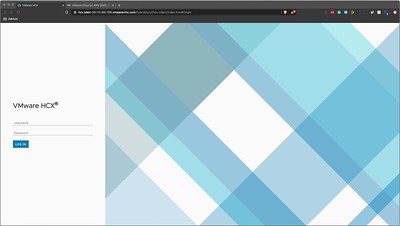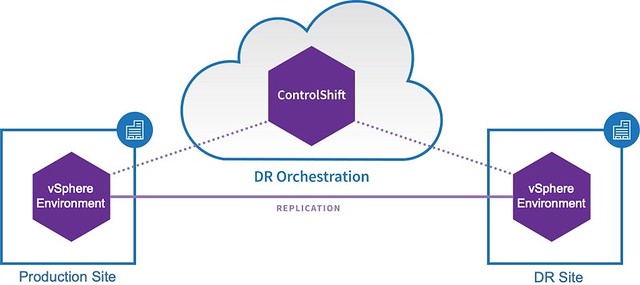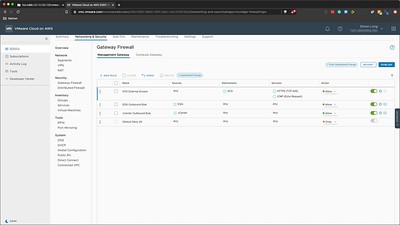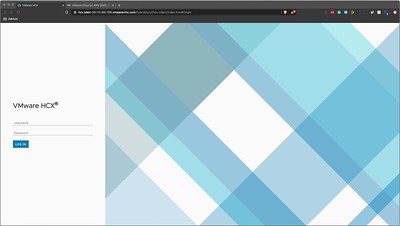In the past few months, there has been a surge in public cloud providers announcing their hosted VMware Cloud Foundation services. Here are a few examples:
In an attempt to try and keep up with the various cloud services that are becoming available, I’ve created the following page: Comparison: Public Cloud-Hosted – VMware Cloud Foundation Services to help me learn more about each individual service offering. Data on each service has been collected in order to have data points from all service providers available in a single place.
At the moment, the table includes information from the following cloud services:
The page will evolve over time as new services/features become available, so follow me twitter @Simonlong_ for updates. If a cell is empty it’s because I haven’t been able to find the information yet. If you notice any incorrect information, please contact me via twitter @Simonlong_ and I will do my best to update ASAP.
Recently, Datrium has made a series of announcements, one being the introduction of our new product called ControlShift.
Following on from my previous post, ‘What is Datrium DVX?‘ and ‘What is Datriun CloudDVX?‘ I’ll explain in simple English what CloudShift is and highlight some of my favorite features.
Datrium ControlShift
ControlShift is a cloud-based, workload, and disaster recovery (DR) orchestration service. Using DR Plans (run-books), workloads, and data to be easily moved and/or recovered between multiple on-premises environments and/or VMware Cloud on AWS.
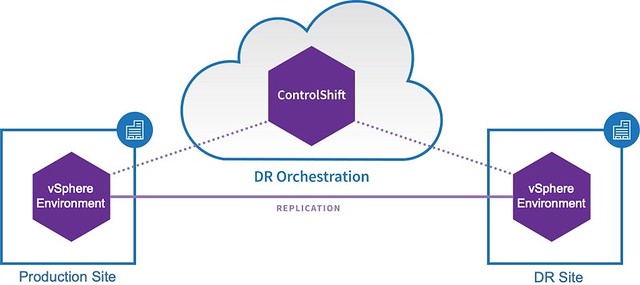
Like
CloudDVX, ControlShift is a SaaS service managed by
Datrium running in AWS. Customers do not need to install/manage/upgrade additional software, this is all managed by Datrium. For DVX customers, once ControlShift is enabled, it is seamlessly integrated with the Datrium DVX vCenter Plugin, shown below.
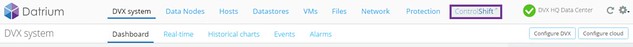
For non-DVX customers, ControlShift is accessed via a unique customer URL. Once logged into ControlShift, we are presented with the ControlShift Dashboard
Datrium ControlShift Dashboard
Within the CloudShift Dashboard, we can see an overview of the whole Datrium environment. We can see all of our vSphere Protected Sites, our DVX systems, our CloudDVX instance and if deployed, our VMware Cloud on AWS SDDC. The arrows between the sites in the Topology diagram illustrate the direction of replicated data between sites. In this example, all sites are replicating to CloudDVX. However, replication between on-premises is available when using Datrium DVX. Having data replication between sites and the cloud allows us to be able to quickly move workloads between sites or bring up workloads in the event of a site failure.
 Read the rest of this entry »
Read the rest of this entry »
I’m just putting together this short post more for my own benefit more than anyone else’s. This has happened to me a few times, so I wanted to document it down somewhere so I don’t forget it again.
After deploying HCX within VMC on AWS, I am unable to access the public HCX Manager URL.

After speaking with the VMC on AWS support team, they informed me that I needed to add a Firewall entry to the Management Gateway Firewall.
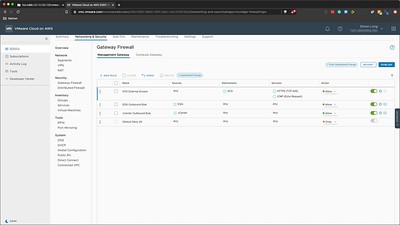
The rule configuration was as follows:
- Name: HCX External Access (you can name this whatever you wish)
- Sources: ANY
- Destinations: HCX (this is a predefined entry)
- Services: HTTPS (TCP 443), ICMP (Echo Request)
- Action: Allow
Once the Firewall rule was published, I was able to access HCX Manager. Hopefully, they’ll automate this process in the future or add it to the documentation somewhere.