 Whilst trying to connect to a VMware View portal on my Windows 7, 64Bit laptop i came across this error.
Whilst trying to connect to a VMware View portal on my Windows 7, 64Bit laptop i came across this error.
“VMware View Portal does not support your Operating System”
Well, i wasn’t going to change my OS, so i decided to have a look around to see if anyone else has had this problem. I came across this post on the VMTN Community Forum.
Read the rest of this entry »
A brief overview of what the TCO / ROI Calculator does:
This tool is designed to provide a total cost of ownership analysis comparing your current environment to a virtualized VMware environment.
By answering a few questions related to your existing environment, including the number of servers intended to be virtualized, person hours to provision a new server, and existing storage requirements, default assumptions are made based upon Alinean research, 2008, to determine your current costs.
Through virtualization with VMware, servers and desktop infrastructure can be consolidated resulting in a significant reduction in costs, as well as improvements in service levels, reduction in risks and improvements in business agility.
VMware Virtualization TCO / ROI Calculator
 What is VMware VMDirectPath I/O?
What is VMware VMDirectPath I/O?
VMDirectPath allows guest operating systems to directly access an I/O device, bypassing the virtualization layer. This direct path, or passthrough can improve performance for VMware ESX systems that utilize high-speed I/O devices, such as 10 Gigabit Ethernet. A single VM can connect to up to two passthrough devices.
VMDirectPath I/O is experimentally supported for the following Storage and Network I/O devices:
- QLogic QLA25xx 8 Gb Fibre Channel adapters
- Emulex LPe12000 8 Gb Fibre Channel adapters
- LSI 3442e-R and 3801e (1068 chip based) 3 Gb SAS adapters
- Intel 82598 10 Gigabit Ethernet controller
- Broadcom 57710 and 57711 10 Gigabit Ethernet controllers
VMware regularly adds support for new hardware. Check your hardware’s support at the VMware Hardware Compatibility Guide portal.
Read the rest of this entry »
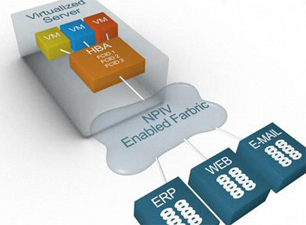 Whilst revising for the VCP4 Beta Exam and also replying to a thread on the VMTN Forum, I’ve come across a couple of instances where there is a lack of “using NPIV in VMware ESX 4” information. The only good post I can find is Jason Boche‘s post; N_Port ID Virtualization (NPIV) and VMware Virtual Infrastructure, but his post is written and tested using ESX3.5. So I have decided to find out as much information as I can and post it here.
Whilst revising for the VCP4 Beta Exam and also replying to a thread on the VMTN Forum, I’ve come across a couple of instances where there is a lack of “using NPIV in VMware ESX 4” information. The only good post I can find is Jason Boche‘s post; N_Port ID Virtualization (NPIV) and VMware Virtual Infrastructure, but his post is written and tested using ESX3.5. So I have decided to find out as much information as I can and post it here.
Definition: NPIV stands for N_Port (Node Port) ID Virtualization
What does NPIV do? NPIV is a useful Fibre Channel feature which allows a physical HBA (Host BUS Adapter) to have multiple Node Ports. Normally, a physical HBA would have only 1 N_Port ID. The use of NPIV enables you to have multiple unique N_Port ID’s per physical HBA. NPIV can be used by ESX4 to allow more Fibre Channel connections than the maximum physical allowance which is currently 8 HBA’s per Host or 16 HBA Ports per Host. See the image above for a graphical representation of NPIV.
Read the rest of this entry »
As a follow-on to my post Deploying ESX3.5 using EDA v0.85 inside VMware Workstation 6.5 i have decided to document the steps i took to deploy an ESX 3.5 host using the new version of EDA, v0.87.
The actual software versions i used are;
- VMware Workstation 6.5.2 build-156735
- EDA v0.87 Note: Not the patched version
- VMware ESX 3.5 Update 3 build-123630
There is quite a big difference in how the EDA v0.87 VM is created to how it was created using EDA v0.85, so I have documented my steps below.
Read the rest of this entry »
I really could have done with this information when i had An error occurred during configuration of the HA Agent on the host rather than having to trawl through loads of discussions on the VMware Communities.
There are now two really useful documents which can be found at the VIOPS website, one is called ESX 3 Server Log Map and the other is VirtualCentre 2 Logs. These documents contain all the information you need to know about VMware ESX 3.* and vCenter 2.* log files and their locations.
Read the rest of this entry »
Last week was my second TechXpress seminar held in Auckland. The presentation was about Virtualising T1 Apps, specifically SQL and Exchange.
It coincided well with the VMware Communities Round Table Podcast #42 where virtualising SQL was discussed at length. Prior to the Podcast John Troyer set the panel and listeners some homework to read a recently released White paper, so over the last week my head has been well and truly crammed with virtualising SQL information.
Once again, great presentation and nice relaxed atmosphere.
Yesterday i attended my first VMware TechXpress event in Auckland. For those of you who haven’t heard of these events before, here is what VMware says about them;
We created these groups in mid 2007 specifically for pre-sales and post-sales consultants from within our reseller, system integrator and technology alliance partner community. By attending your local TechXpress, you hear about the latest developments from VMware and our vendor partners. Furthermore, the venues have been selected to provide a relaxed, fun and informal environment to facilitate open conversation and provide you with an opportunity to network with your peers.
Well I’m not a pre-sales or post-sales consultant and I’m not a reseller, but i thought i would register my name and see if they would allow me to attend. They Did!
Read the rest of this entry »
Now that the VCDX certification is widely available i have decided that i need to start improve my knowledge of Virtualisation systems and how they work for when i decide to take the plunge and attempt the exams.
This area is my blog is primarily going to be used to write up my revision notes, a bit like what Jon has done on his 2VCP’s Blog
Duncan over at Yellow-Bricks has a great post which has a long list of Articles and Guides that he studied before taking his VCDX Design exam, so I’m going to follow his advice and start reading.
Here is his current list taken from his post – “VCDX Design Exam, how to prepare?”
Well there is plenty there for me to get stuck into.. so lets get to it!
Update: Here is a couple of Online VCP Exams you can use to make sure your knowledge is still at a good level. If you can’t pass these exams then maybe you shouldn’t be aiming this high!
VMware Workstation is becoming a very good friend of mine since I installed it a few months ago, it makes testing soo much easier and quicker which pleases my boss as I’m not installing and uninstalling software on Production VM’s.
My interest in deploying ESX using EDA (ESX Deployment Application) came about when I received a new project which was to create a new ESX cluster with 6 hosts. I know 6 hosts isn’t a lot but I wasn’t sure whether it would have been quicker for me to manually install the ESX hosts one by one or to setup a scripted install which would install them all automatically for me.
If any of you listen to the VMware Communities Roundtable Podcasts you may remember a discussion that was had in Episode #32 about “How many ESX Servers do you have to install before automation is really worth it?” The discussion was inconclusive so I decided that I was going to install my new host manually, but as part of my own development I download EDA to see what functionality was on offer.
This is not a step-by-step guide; it just provides you with the settings I used and the solutions to problems i found when setting up my Test deployment environment.
Read the rest of this entry »
 Whilst trying to connect to a VMware View portal on my Windows 7, 64Bit laptop i came across this error.
Whilst trying to connect to a VMware View portal on my Windows 7, 64Bit laptop i came across this error. What is VMware VMDirectPath I/O?
What is VMware VMDirectPath I/O?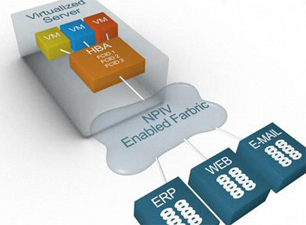 Whilst revising for the
Whilst revising for the 