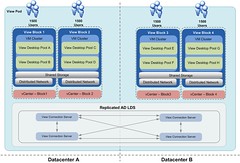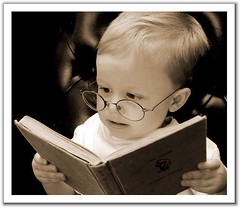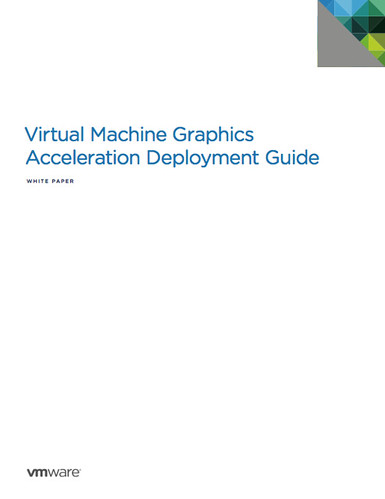I just wanted to bring this to peoples attention.
Registration Now Open: Northwest England VMUG Meeting
Join us for the next Northwest England VMUG meeting taking place on Wednesday, 17th July 2013.
Registration is now open and available to all VMUG members. This is a great opportunity to meet with your peers to discuss virtualization trends, best practices, and the latest technology!
Meeting Agenda
- 13:00 Welcome to VMUG
- 13:15 What’s Next, What Do I Need to Start Skilling Up On? – Joe Baguley Chief Cloud Technologist EMEA
- 14:15 Veeam Backup and Replication
- 15:00 Refreshment Break
- 15:15 Evolution Recruitment Solutions: Our VDI Journey – Simon Watts
- 16:00 Veeam Storage Snapshot Efficiency
- 16:45 vNews – Ashley Davies, VMware SE
- 17:00 Raffle and Meeting Close
- 17:05 vBeers Tiger Tiger (Printworks)
Looks like another great agenda and some great speakers. You can follow the official NW England VMUG Twitter profile for the latest VMUG news.
 Great news PCoIP users, Chuck Hirstius (@rexremus) has finally got around to updating his invaluable PCoIP Log Viewer to support Horizon View 5.2 PCoIP log files. The PCoIP Log Viewer is extremely useful when working with Horizon View environments that are using PCoIP. Whether you are trying to troubleshoot a PCoIP issue or trying to workout PCoIP bandwidth consumption.
Great news PCoIP users, Chuck Hirstius (@rexremus) has finally got around to updating his invaluable PCoIP Log Viewer to support Horizon View 5.2 PCoIP log files. The PCoIP Log Viewer is extremely useful when working with Horizon View environments that are using PCoIP. Whether you are trying to troubleshoot a PCoIP issue or trying to workout PCoIP bandwidth consumption.
For those of you who haven’t use the tool before, I’d recommend checking out my PCoIP Troubleshooting section.
Changes
- Now supports VMware Horizon View 5.2 PCoIP log files
- The Parser Command-line utility has been integrated into the Viewer. So no need to Parse the logs into XML first.
NOTE: The new version of the PCoIP Log Viewer will only parse Horizon View 5.2 PCoIP log directly in the Viewer. For PCoIP logs from older versions of Horizon View, you’ll still need the Parser.
Although there isn’t a lot of changes on the front end, Chuck has made some substantial changes on the back-end of this tool. You can read more about the changes he has made in his latest post: PCoIP Log Viewer Updated for View 5.2
Downloads
If you already have the PCoIPLogViewer.jnlp Webstart you will automatically get updated to the latest version.
If you do have it, you can download it from the mindfluxinc.net website.

I just heard that this document was released and just wanted to bring it to your attention. VMware Horizon View 5 Solutions Guide
This solution guide outlines VMware View 5 on NetApp storage. The guide covers pool design, cloning choices, and guest optimization, as well as end-user data layout. New technologies that are available in View 5.1, such as View Storage Accelerator, are also covered. This solution guide explains the different design choices and why each choice affects the outcome of the virtual desktop deployment.
So if you're are working on a Horizon View project using Netapp storage, I'd highly recommend you read this first to make sure you are following all of the recommended guidelines
The document is available for download here: http://www.netapp.com/us/media/tr-4181.pdf
For those of you who are involved in the architecture of Horizon View environments, I'm sure you this is a question you've always asked, but may have only ever got the response of "VMware doesn't support that design". Why doesn't VMware support this design? It works….most of the time?
During my time at VMware I've heard many different reasons as to why VMware does not support this design. Finally I have an accurate reason and wanted to share it with you.
What is a stretched VMware Horizon View cluster?
For those of who are asking yourselves, "What is a stretched VMware Horizon View cluster?", I'll set the scene a little. A stretched Horizon View cluster is when a single View Pod (cluster of View Connection Severs), spans more than one physical location connected by WAN / MAN / MLAN and NOT by a LAN.
An example of a stretched Horizon View Cluster:
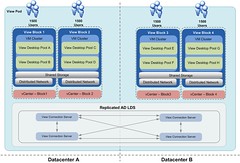
After an internal discussion around this subject, a colleague and good friend of mine Mike Barnett, who used to be an Escalation Engineer in VMware's GSS (Global Support Services) set the record straight for us.
So I've decide to adapt his explanation and share it with you. Read the rest of this entry »
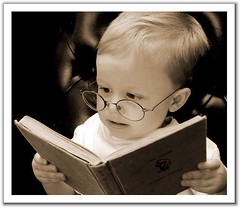 Over the past few week or so VMware has release some really useful technical white papers focused around VMware Horizon View. I just wanted to bring these to your attention in case you messed the announcements.
Over the past few week or so VMware has release some really useful technical white papers focused around VMware Horizon View. I just wanted to bring these to your attention in case you messed the announcements.
If you have an Horizon View environment, I would highly recommend you give these papers a read to ensure you are following all of the VMware's latest "Best Practices" that are appropriate for your environment.
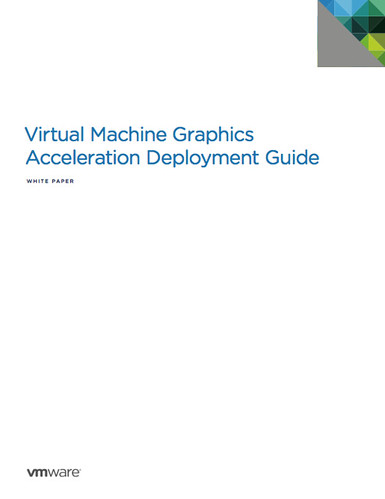 Today my first official technical white paper got released on VMware.com – titled, Virtual Machine Graphics Acceleration Deployment Guide. It's been a long time coming. It was one of those papers where I could keep adding and adding to it.
Today my first official technical white paper got released on VMware.com – titled, Virtual Machine Graphics Acceleration Deployment Guide. It's been a long time coming. It was one of those papers where I could keep adding and adding to it.
The paper talks about the following topics:
- Why 3D Matters for VMware Horizon View
- Understanding the Differences Between Soft 3D/SVGA, vDGA and vSGA
- Prerequisites
- Application Requirements and Use Cases
- vSGA Installation
- vDGA Installation (Tech Preview)
- VMware Horizon View Pool Configuration for vSGA
- Performance Tuning Tips
- Resource Monitoring
- Troubleshooting
Hopefully it should cover everything you need to enable your Horizon View desktops for 3D rendering.
There are a number of other VMware Horizon View: New Technical White Papers that have been released recently that are well worth a read. Check.Them.Out
 Something I get asked regularly is, "How Can I Run Multiple VMware Horizon View Clients At Once?", so I thought I'd just put a quick post out in the hope that in the future people will come across this post before having to ask. Quite often users would like to have multiple View sessions open at once on the screen or across screens. By default the Horizon View client only allows you to see a single View session at any one time. You can swap between multiple sessions, but you will still only be able to see a single session at any one time. This is how you can run multiple VMware Horizon View clients at once. Read the rest of this entry »
Something I get asked regularly is, "How Can I Run Multiple VMware Horizon View Clients At Once?", so I thought I'd just put a quick post out in the hope that in the future people will come across this post before having to ask. Quite often users would like to have multiple View sessions open at once on the screen or across screens. By default the Horizon View client only allows you to see a single View session at any one time. You can swap between multiple sessions, but you will still only be able to see a single session at any one time. This is how you can run multiple VMware Horizon View clients at once. Read the rest of this entry »
 A few weeks ago my RSS feeds were inundated with posts about vOpenData. I had decided to wait until the hype had died down a bit until I created a little reminder post to help keep the momentum going.
A few weeks ago my RSS feeds were inundated with posts about vOpenData. I had decided to wait until the hype had died down a bit until I created a little reminder post to help keep the momentum going.
What is vOpenData?
vOpenData is an open community project that grew from the question "What is the average VMDK size for deployed virtual machines?" We wanted to create an open community database that is purely driven by users submitting their virtual infrastructure configurations. Leveraging the powerful virtualization community and applying simple analytics we are able to provide various trending statistics and data for virtualized environments. This is 100% community driven and the results will be available for everyone to view and hopefully you will contribute to the overall dataset!
Personally I think this is a great idea. The more people that anonymously share their stats, the better and more granular results will become available to us.
Below you can see some of the data that is available via the vOpenData website.






Read the rest of this entry »
Just lately I've been fortunate enough to visit South Korea to see a customer. Whilst I was there I had a little spare time to see some of the sights of Korea.
One of the cool things I saw there was a something called Dual Play by LG .Below you can see a photo I took of Dual-Play.

As you can see, there is a different picture displayed on each screen. In this case there was a racing game being played, so it's not soo obvious. But take it from me, each of those two windows were displaying different images.
What's so cool about that I hear you ask…… Well lets take a step to the side….

Cool hey? Only one screen displaying two different screens. The screen you see will depend on which window you stand behind. Now my understanding of this technology, is that is similar to the technology used with 3D films and when you buy the product you actually buy glasses not little windows. Imagine being able to play two player Full-Screen COD using the same TV!! I wonder if they can take the technology further, I wonder if they could allow four, eight different screens off of one TV. The whole family could all watch something different at the same time.
Gotta love tech.
 This is a little tip for anyone who is looking to pre-populate VMware Horizon Data with documents. Every user that is provisioned onto Horizon Data will automatically get these documents in their share. A common use case for this, is adding a "Getting Started" PDF document that explains how Horizon Data works, where everything is etc. You could also use this to share files to new users, company handbook, HR documents that sort of thing.
This is a little tip for anyone who is looking to pre-populate VMware Horizon Data with documents. Every user that is provisioned onto Horizon Data will automatically get these documents in their share. A common use case for this, is adding a "Getting Started" PDF document that explains how Horizon Data works, where everything is etc. You could also use this to share files to new users, company handbook, HR documents that sort of thing.
Read the rest of this entry »