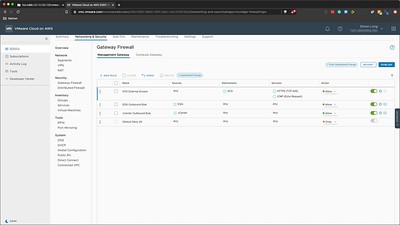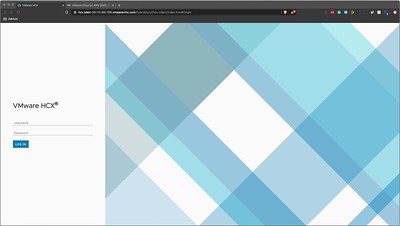Feb 2, 2021 0
Getting Started With Oracle Cloud VMware Solution (OCVS) – Migrating Workloads Using VMware HCX
In my recent ‘Getting started with Oracle Cloud VMware Solution (OVCS)’ post; Getting Started With Oracle Cloud VMware Solution (OCVS) – Connecting To An On-Premises Environment we set up hybrid connectivity between our on-premises vSphere environment and our OCVS SDDC allowing our on-premises workloads to communicate with workloads running in our workload overlay network.
Posts in this series:
- Deploying A Bastion Host
- Deploying The SDDC With HCX
- Deployment Overview
- Networking Configuration
- Connecting To Oracle Cloud Infrastructure Services
- Connecting To An On-Premises Environment
- Migrating Workloads Using VMware HCX
In this blog post, which is the last blog post in this series, we are going to install VMware HCX in our on-premises vSphere environment and set up a site-pairing between our on-premises environment and our OCVS SDDC. Once we have HCX configured, we will test our connectivity by migrating workloads between our sites. We will also configure an extended network between both sites using HCX. This allows virtual machines to move between sites without the need to change IP addresses.
NOTE: As this is not a HCX focused post, we will not be going into the details of how we configured our HCX service mesh. If you are not familiar with configuring HCX, I’d recommend following VMware’s official documentation: VMware HCX User Guide.
Here is a high-level diagram of what we are going to be configuring.